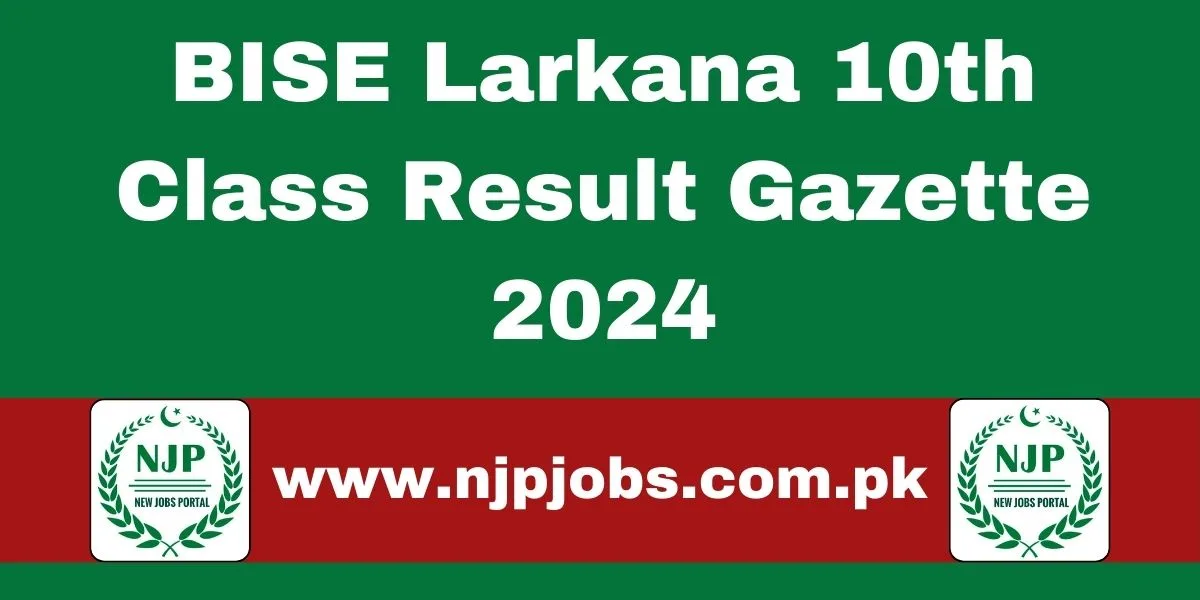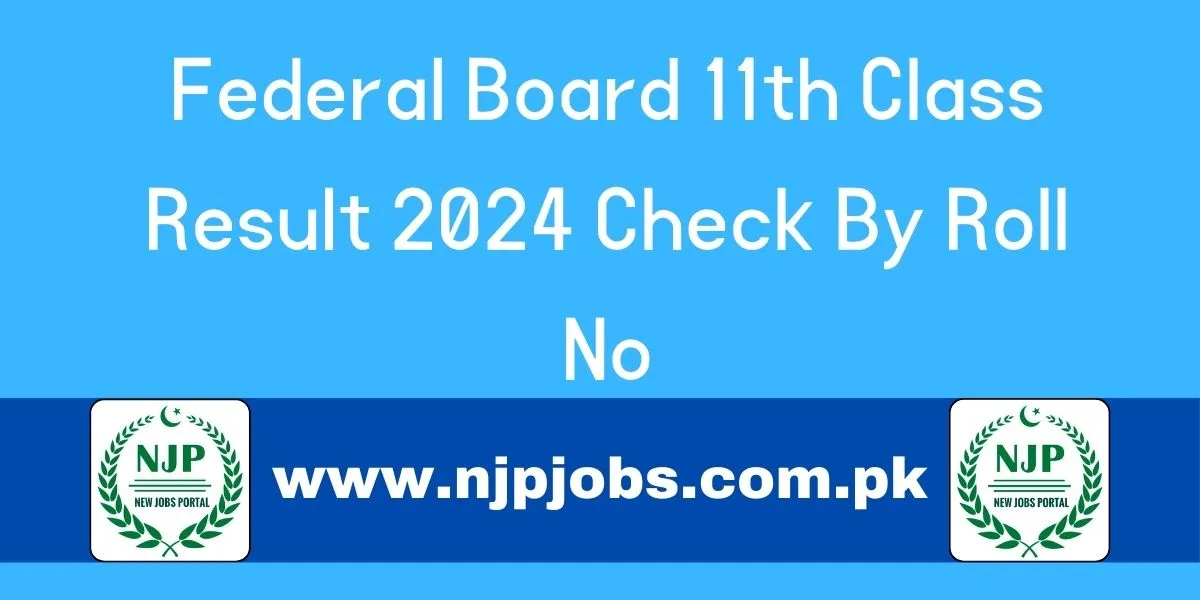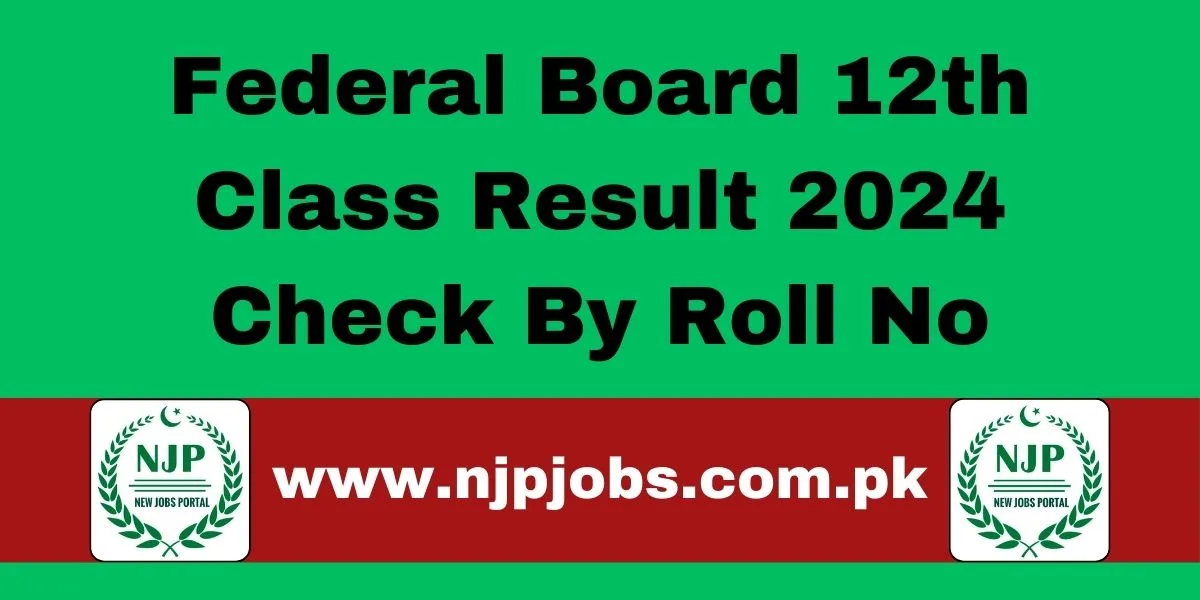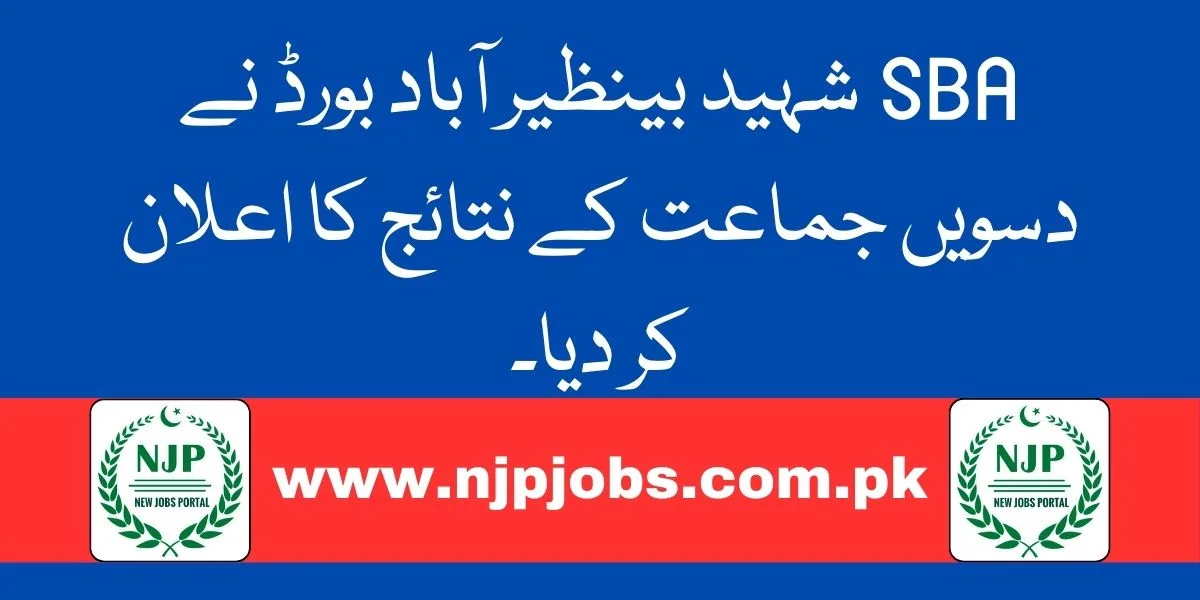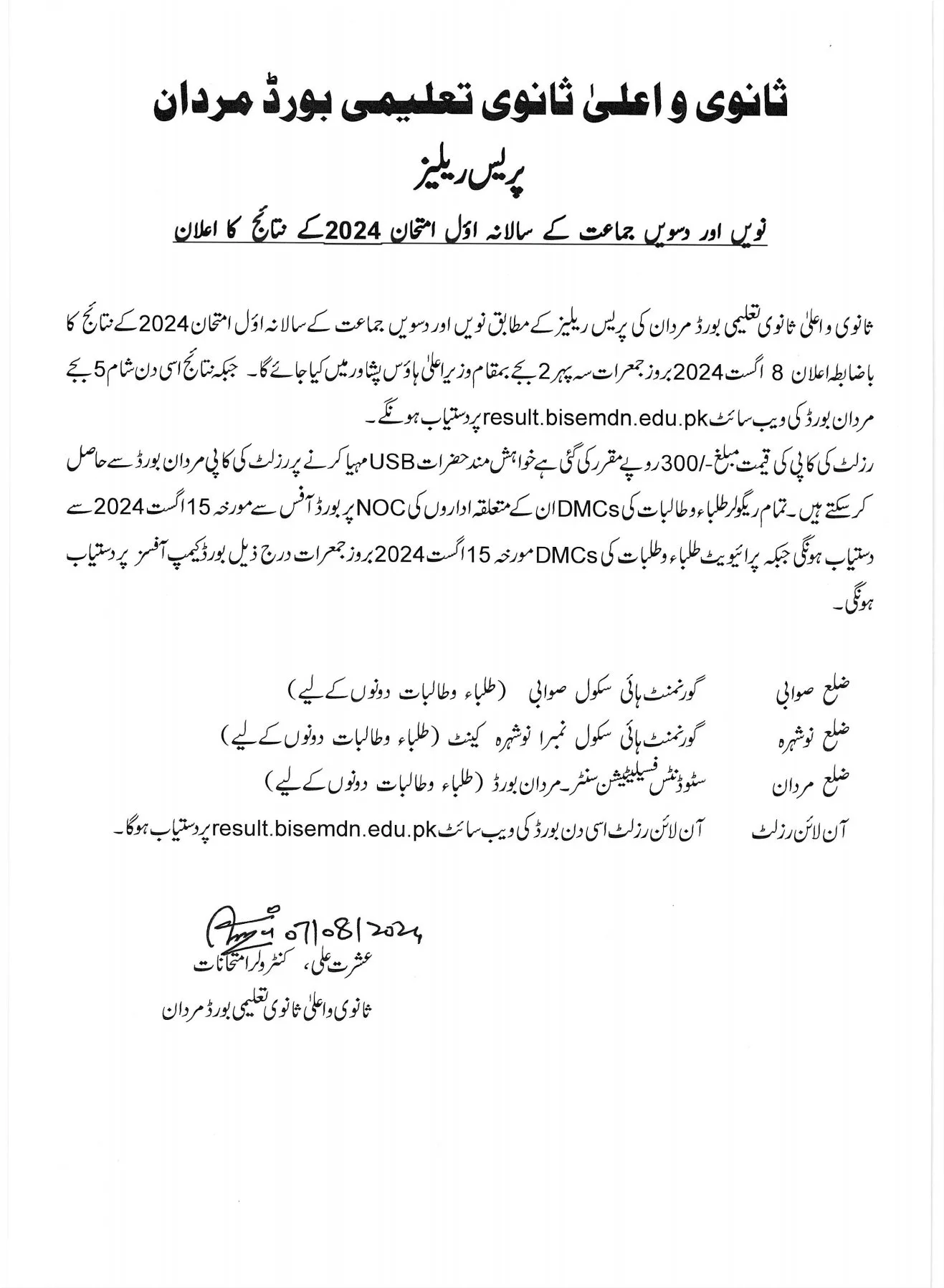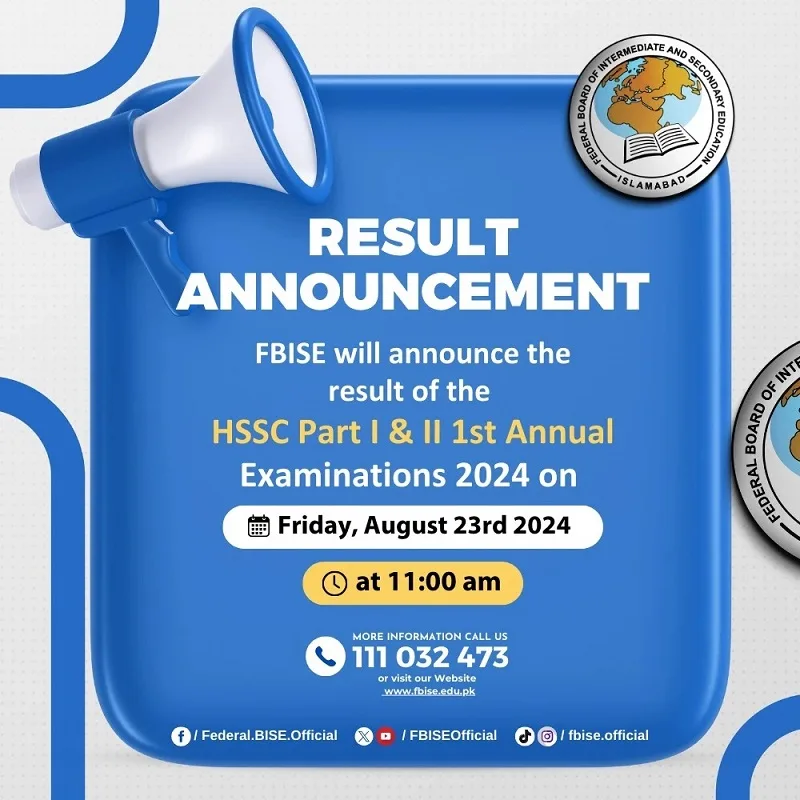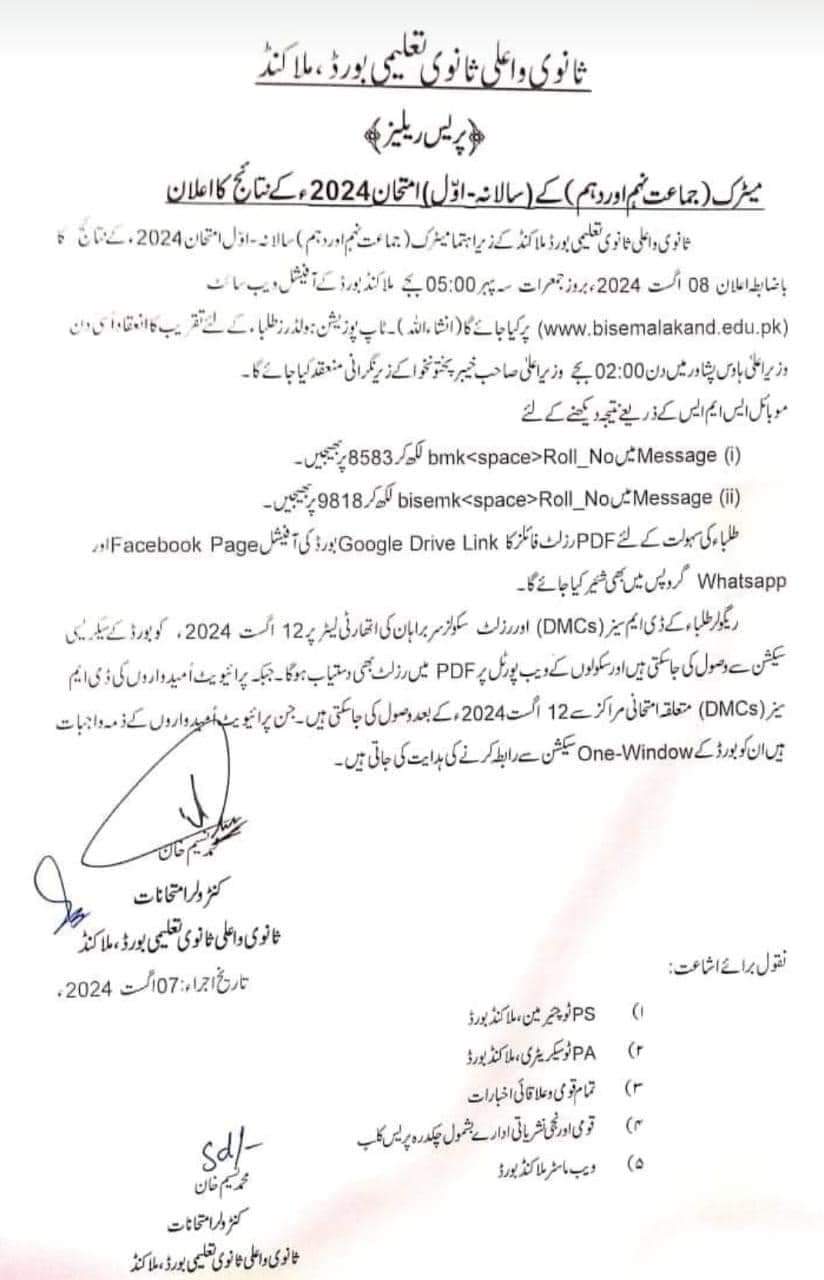Announcement of SSC Part-II (All Groups) Annual Exam 2024 Results
We are pleased to inform you that the results for the SSC Part-II (All Groups) Annual Exam 2024 will be announced today, August 29, 2024, at 5:00 PM. Candidates can check their results using the following methods for BISE Larkana 10th Class SSC Part 2 Result 2024:
- BISE Larkana Mobile App:
- Download the BISE Larkana Mobile App from the Google Play Store.
- Check your result directly on the app.
- Website:
- Visit the official BISE Larkana website biselrk.edu.pk.
- The result will be available online.
- Schools/Colleges:
- Schools and colleges can print the Result Gazette for their respective institutions through the portal.
About BISE Larkana:
Welcome to the official page of BISE Larkana, where you can find comprehensive information about examination schedules and results. The BISE Larkana Board oversees education for the districts of Larkana, Kamber, Shahdadkot, Shikarpur, Jacobabad, Kashmir, Dadu, and Khairpur. For more details about the SSC Part-II results, visit our official website: biselrk.edu.pk.
BISE Larkana SSC Part-II Result 2024 Overview:
The Board of Intermediate and Secondary Education (BISE) Larkana is responsible for regulating and managing the Matric and Intermediate examinations. The SSC results are highly anticipated as they determine students’ educational paths. Results are typically announced in July/August, about three months after exams. Stay updated by following our information channels for the latest news on your results for BISE Larkana 10th Class SSC Part 2 Result 2024.
Larkana Board 10th Class Result 2024:
The BISE Larkana Board of Education, a key regulatory body for education in Pakistan, manages the SSC level examinations. The 10th class results are highly anticipated as they significantly impact students’ future educational paths. Results are typically released in July/August, approximately three months after the exams.
Methods to Check Your Result:
- By Roll Number:
- Go to BISE Larkana’s official website.
- Click on the “Results” tab.
- Select “SSC Part-II Annual Examination” from the results list.
- Enter your roll number and click “Submit” to view your result.
- By SMS:
- Compose a new SMS.
- Type “BISELARKANA [Roll Number]” and send it to 8583.
- Your result will be sent to your mobile number.
- By Gazette:
- Visit BISE Larkana’s website.
- Navigate to the “Results” section on the homepage.
- Click on the link for the “10th Class Gazette.”
- Download the PDF of the gazette.
- Open the PDF and use the “Find” function to locate your roll number and check your marks and grades.
How to Apply for Paper Recheck or Supplementary Exams
Rechecking Your Paper:
If you are dissatisfied with your exam results and believe there may have been a grading error, you can request a paper recheck. Here’s how to apply:
- Obtain the Rechecking Form:
- Get the rechecking application form from your school, the board’s office, or download it from the board’s website.
- Complete the Form:
- Fill out the form with your personal details, exam information, and the specific subject(s) you wish to have rechecked.
- Pay the Fee:
- Pay the required fee for the rechecking service. The fee varies depending on the board and subject.
- Submit the Form:
- Submit the completed form and payment receipt to the board’s office, either in person or by mail.
- Await Notification:
- The board will contact you on a specified date for the recheck. Keep your phone accessible during this period.
Please Note:
- Rechecking involves recounting the marks and does not include a reevaluation of the paper. It is essential to understand the board’s regulations regarding rechecking.
Applying for Supplementary Exams:
If you have failed your exams and wish to avoid losing an academic year, you can apply for supplementary exams. Follow these steps:
- Notify Your School:
- Inform your school authorities about your result and your intention to apply for supplementary exams.
- Obtain the Application Form:
- Your school will provide you with the supplementary exam application form.
- Fill Out the Form:
- Complete the form with your details and specify the subject(s) you need to retake.
- Pay the Fee:
- Pay the supplementary exam fee and attach the receipt to your application form.
- Submit the Form:
- Submit the completed form and fee to your school. They will forward it to the board.
- Receive Roll Number Slip:
- The board will issue a roll number slip for the supplementary exams, which you can collect from your school.
Frequently Asked Questions:
- What if I’m unhappy with my result?
- You can request a recheck of your exam paper or apply for supplementary exams if necessary.
- What are the passing criteria?
- A minimum of 33% marks in each subject is required to pass the exam.
- How can I check my result?
- Check your result online via the BISE Larkana website or use the SMS service provided.
Conclusion:
The release of the BISE Larkana Board 10th class results is a significant event for students. The board’s efficient and accurate results help students plan their academic and professional future. For concerns, the board offers a transparent rechecking process and the option to take supplementary exams, ensuring that students’ efforts are recognized.
Board Contact Information:
For any issues regarding your result card or verification, you can reach out to the board:
- Email: infobiselrk@yahoo.com, info@biselrk.edu.pk
- Telephone Number: +92 74 9410532
- Website: https://www.biselrk.edu.pk/
- Address: BISE Larkana, Larkana Road, SITE Area, Larkana, Sindh
The board office operates from 8:00 AM to 4:00 PM, Monday through Friday.