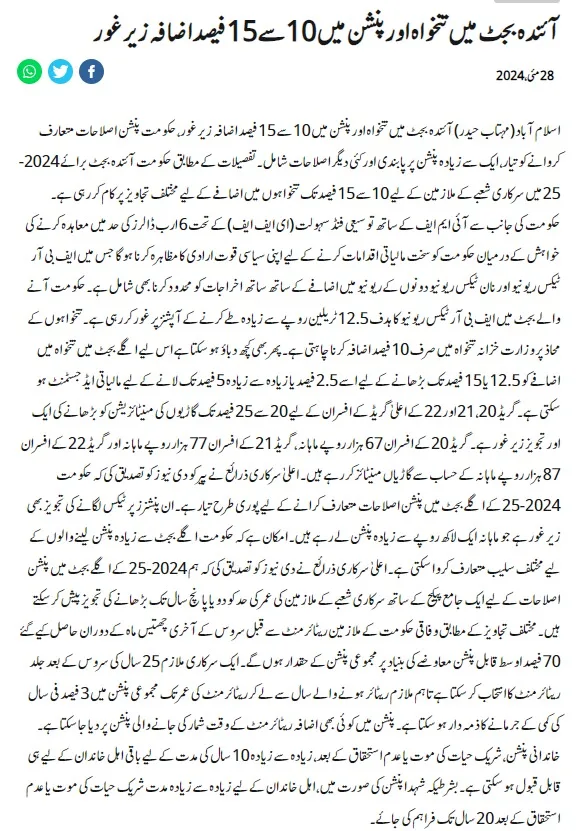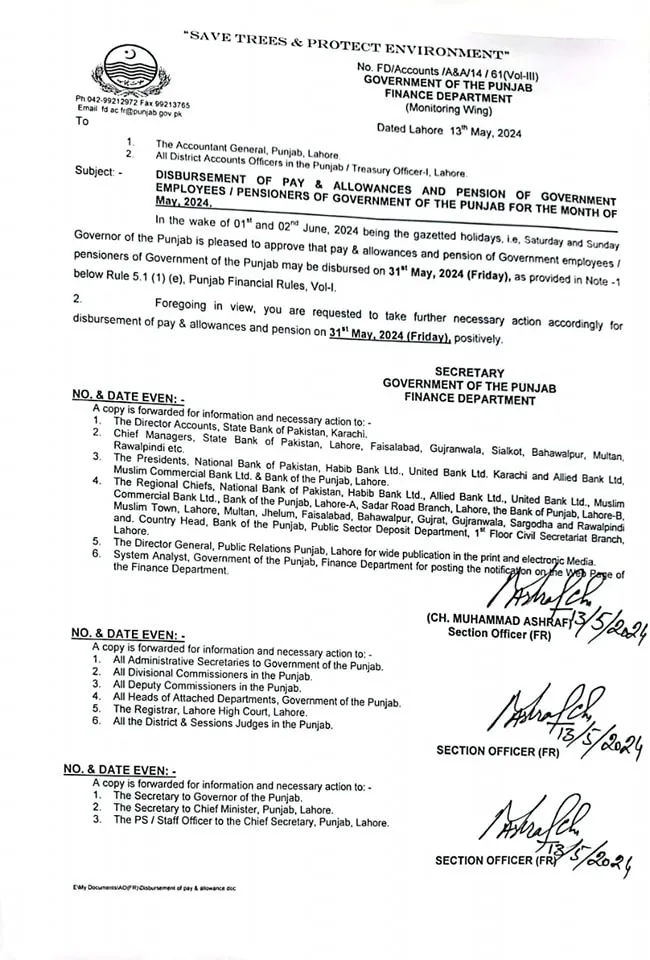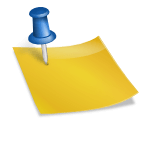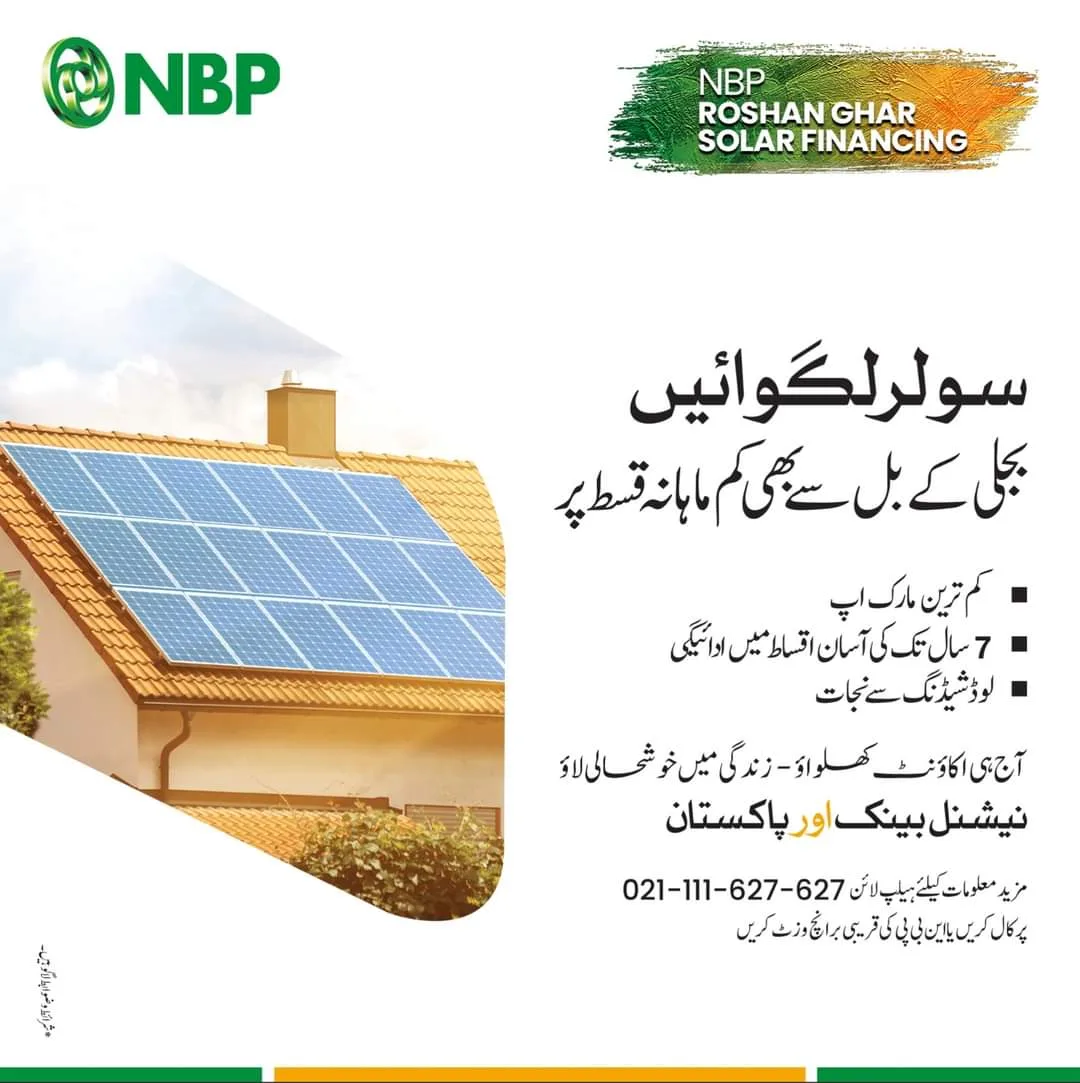Get Your Pay Slip & Pension Slip VIA Email: Pifra
To get your salary slip online as a government employee, you can use the PIFRA platform. Here’s how:
- Visit the PIFRA salary slip registration webpage.
- Enter your details such as CNIC number, date of birth, and mobile number.
- Provide your email address to receive the payslip via email.
The significance of a salary slip lies in its comprehensive breakdown of your monthly pay. It includes details about deductions, bonuses, and allowances. This document serves as proof of employment and is often required for various purposes, such as opening a bank account or applying for a loan.
Government employees can conveniently access their salary slips online through PIFRA. By creating an account on the platform, you ensure timely receipt of your payslip via email.
It’s worth noting that this online payslip method is specifically designed for government employees. Private company employees should obtain their payslips directly from their employers, who often provide access to online systems for checking payment details.
May PIFRA Salary Slip Download 2024 Online by CNIC
| Date Posted | April 2024 |
| Industry | Government |
| Organization | PIFRA Salary Slip |
| Location | Pakistan |
| Download for | May 2024 |
| Requirements | |
| Registration | Now |
| Login Portal: | Click Here |
How to get Salary Slip Online using PIFRA:
The Government has initiated the Project to Improve Financial Reporting and Auditing (PIFRA) to enhance convenience for its employees. Through this program, government personnel can easily access their salary slips online. This initiative is commendable as it eliminates the possibility of errors in the process. The system, developed by SAP (Systems Applications and Products), streamlines the salary slip retrieval process for government employees, marking a significant advancement in administrative efficiency.
Systems Applications and Products (SAP):
SAP, a prominent German software company renowned for its Enterprise Resource Planning (ERP) and data management programs, has played a pivotal role in developing the PIFRA system. As one of the leading software companies globally, SAP’s involvement instills confidence in the reliability and efficiency of the system. Given its track record, it’s reasonable to assert that the PIFRA system is likely error-free, benefiting government employees with accurate and streamlined financial reporting processes.
Regarding creating an account on PIFRA, here’s a step-by-step guide:
1. **Visit the PIFRA website**: Start by accessing the official PIFRA website through your web browser.
2. **Locate the Registration Section**: Look for the registration section on the website. It may be labeled as “Create Account” or similar.
3. **Provide Personal Information**: Fill in the required fields with your personal information such as your CNIC (Computerized National Identity Card) number, date of birth, and mobile number. Ensure that the information entered is accurate and matches the records.
4. **Enter Email Address**: Input your email address where you wish to receive your salary slip. Double-check the email address to ensure it’s correct.
5. **Complete Registration**: Follow the prompts to complete the registration process. You may need to verify your email address through a confirmation link sent to your email inbox.
6. **Login Credentials**: Once registered, you’ll receive login credentials. Use these credentials to log in to your PIFRA account.
7. **Access Your Salary Slip**: After logging in, navigate to the appropriate section to access your salary slip. You may need to provide additional authentication or follow specific steps to view or download your salary slip.
By following these steps, you can successfully create an account on PIFRA and access your salary slip online with ease.
How to create an Account on PIFRA:
Steps to Email Register for Online Salary Slip: Setup 1:
- Go to http://www.pifra.gov.pk
- Click on the Email Registration Form
Setup 2:
- Fill out the entire form, ensuring you carefully follow the instructions.
- Select your personal information, including your province and government category.
- Enter your Personnel Number.
- Provide your New CNIC Number.
- Enter your Date of Birth in the format provided.
- Input your Mobile Number.
- Enter your correct email address twice.
- Click submit.
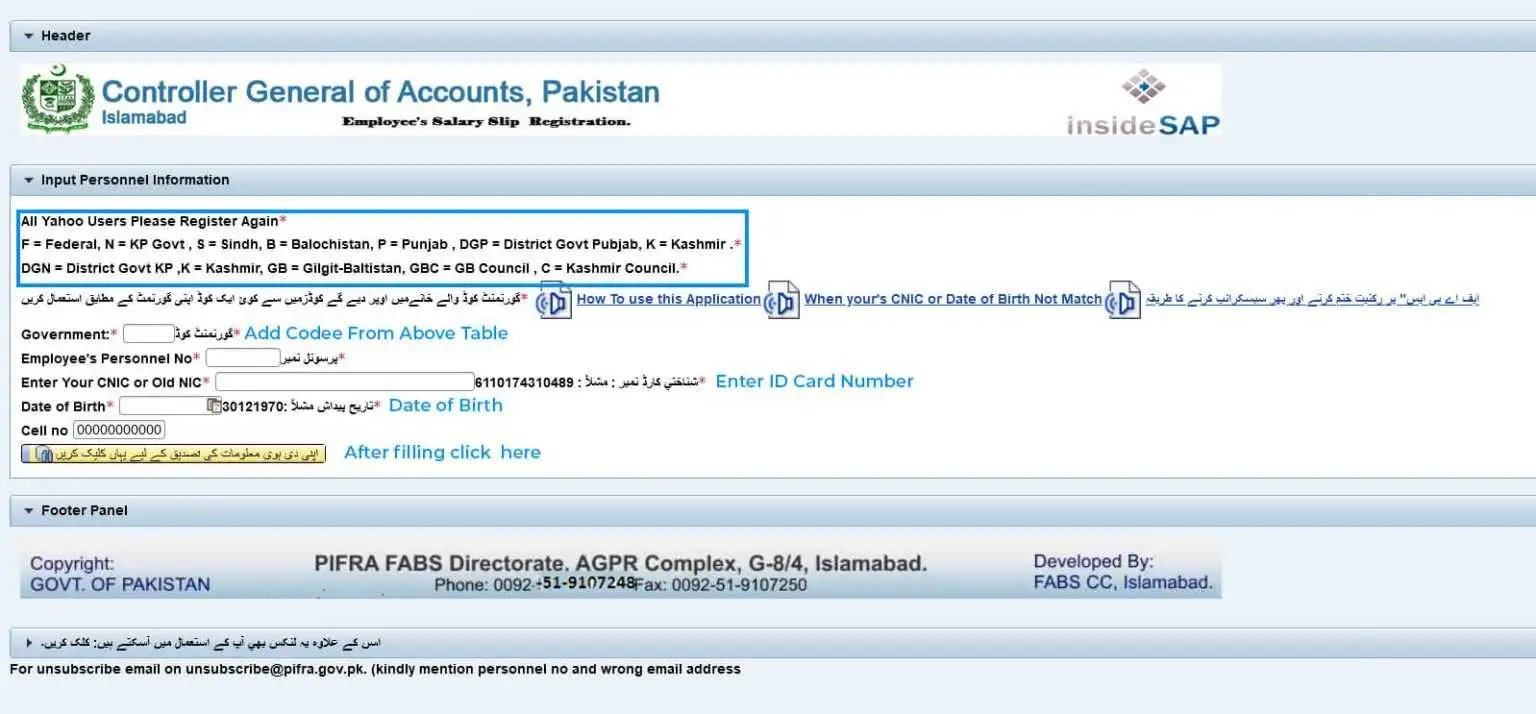
Upon completion, you’ll receive an SMS confirmation on your registered phone number. Starting the next month, your salary slip, including all allowances and details, will be sent to your registered email address by Pifra.
Now that you’ve completed the registration process, you can log in to your Gmail or Yahoo ID each month to access your salary slip, which will include details such as pay allowances, bank accounts, pension, medical, house, emergency, and other allowances. These details will be easily accessible in a PDF format, which can be viewed using Adobe Acrobat Reader.
For your reference, some commonly used terms or keywords to find Pifra Salary Slip Pay Roll Online include Pifra Abbreviation (Project to Improve Financial Reporting and Auditing), www.pifra.gov.pk, Pifra salary slips for male & female online, Pifra Pakistan, pay slip online free registration, pifra payroll Salary Slip, how to create pifra email registration, pifra email registration for Government Employees, free download government employees pifra salary slips online, how to sign up on the pifra website for salary slips, Teachers Salary Pay Slip Roll Email Register, Email Registration, and Online Registration.
Every month, receive your salary slip directly in your email inbox. Visit www.pifra.gov.pk and click on the Email Registration Form. Follow the instructions provided to obtain your salary slip each month.
PIFRA Pay Slip for 12 Months
| January PIFRA Pay Slip | Download |
| February PIFRA Pay Slip | Download |
| March PIFRA Pay Slip | Download |
| April PIFRA Pay Slip | Download |
| May PIFRA Pay Slip | Download |
| June PIFRA Pay Slip | Download |
| July PIFRA Pay Slip | Download |
| August PIFRA Pay Slip | Download |
| September PIFRA Pay Slip | Download |
| October PIFRA Pay Slip | Download |
| November PIFRA Pay Slip | Download |
| December PIFRA Pay Slip | Download |
Government Employees:
Government employees across Pakistan, including doctors, teachers, officers, and clerical staff, can now easily download their salary slips. The Finance department of the Government of Pakistan offers a convenient online platform for this purpose. Here’s how you can apply for your payroll and salary slip online:
Information Needed for Online Salary Slips:
- Province (Sindh, Punjab, Balochistan, Khyber Pakhtunkhwa, etc.)
- Membership in a Government Department
- Personal Number
- Full Name
- New CNIC Number
- Date of Birth
- Mobile Number
- Yahoo or Gmail Email Address
- Scale

How to Download Salary Slip from PIFRA:
To download your salary slip from PIFRA, follow these steps:
- Visit PIFRA Website: Go to the PIFRA website by clicking [here](provide the URL).
- Fill Out the Form: Locate the PIFRA registration form on the website and fill it out. You’ll need to enter details such as your full name, CNIC number, employee code, and work email address.
- Submit the Form: After completing the form, review your information carefully and then click on the “submit” button.
- Check Your Email: You’ll receive an email confirming the completion of your registration. Follow the instructions provided in the email to confirm your email address. Once confirmed, your registration process will be complete.
By following these steps, you’ll be able to download your salary slip from PIFRA after completing the registration process.