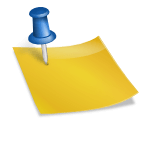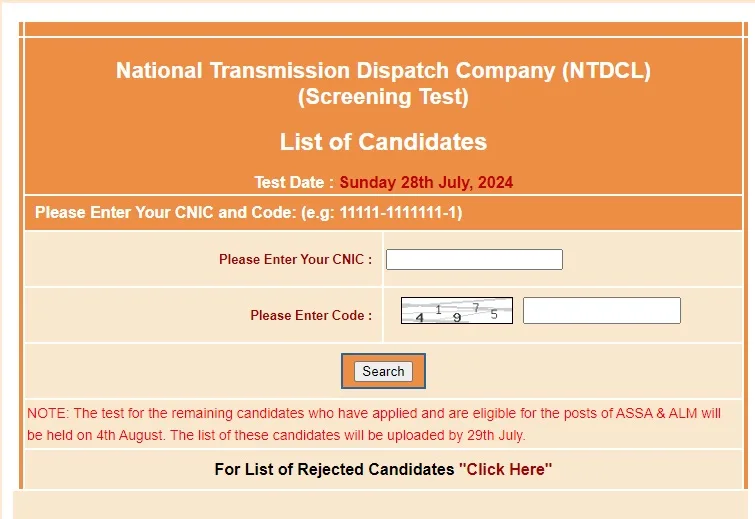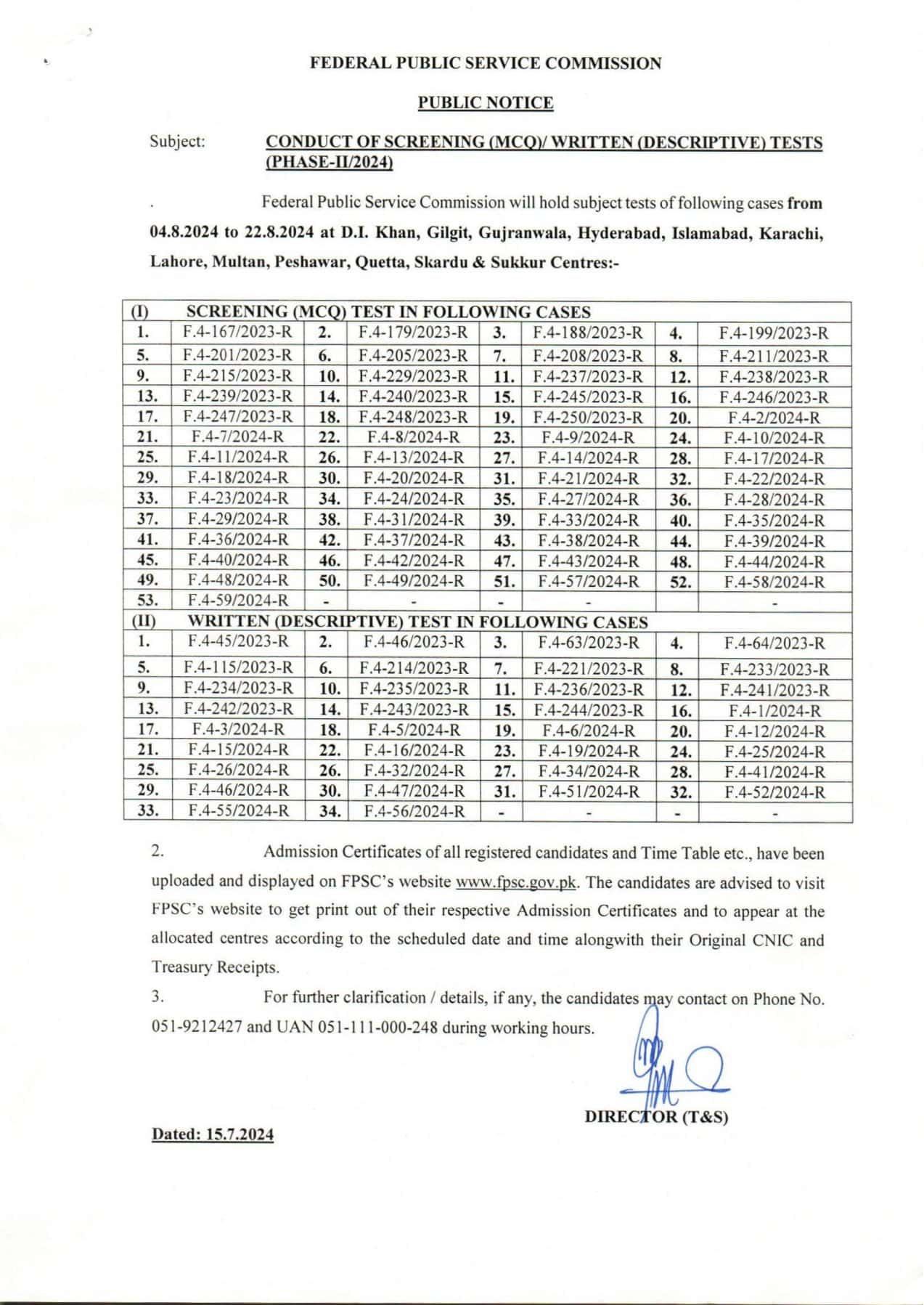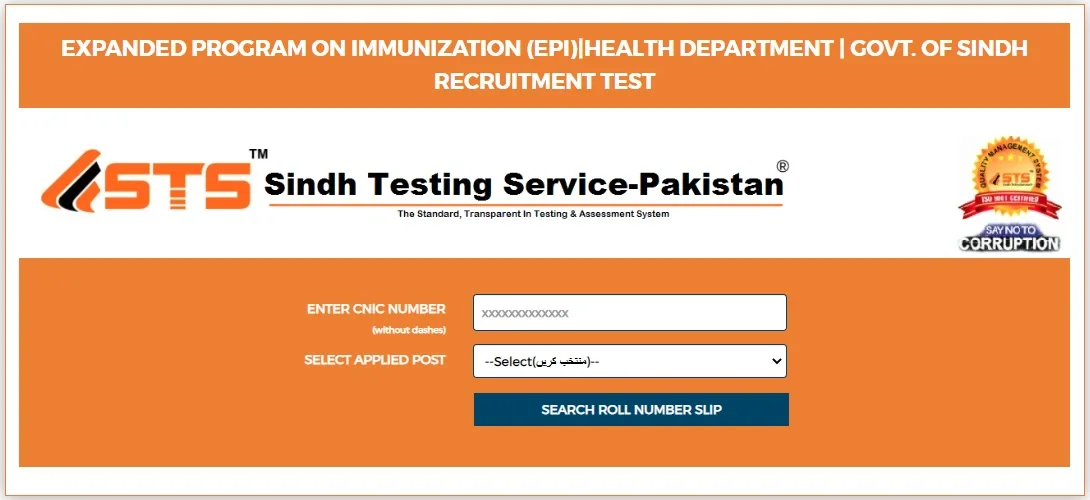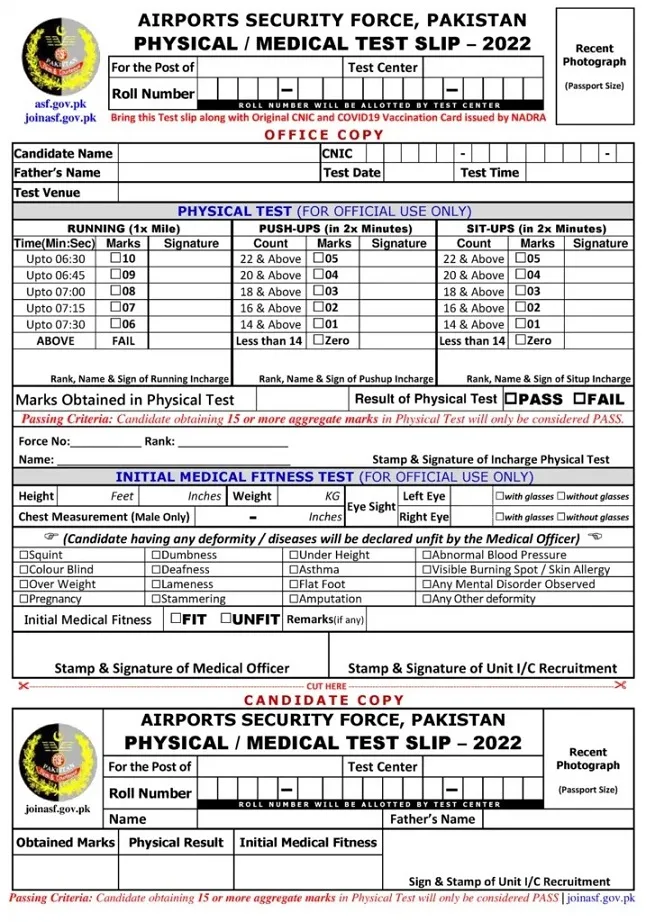How to Download Ministry of Commerce Non-Gazetted Staff Roll No Slips 2024
The Government of Pakistan has announced Ministry of Commerce Non-Gazetted Staff Roll No Slips for several vacancies for BPS-01 to BPS-15 positions in the Ministry of Commerce. Qualified candidates who have applied for these positions need to download their roll number slips to appear in the test. Here’s a step-by-step guide on how to download your roll number slips for the Ministry of Commerce Non-Gazetted Staff Jobs 2024.
Step-by-Step Guide to Download
Step 1: Visit the Official Website
Go to the official website of the Ministry of Commerce or the designated testing service responsible for conducting the test.
Step 2: Navigate to the Roll No Slip Section
Look for the section on the website dedicated to roll number slips. This might be labeled as “Download Roll No Slips” or “Candidate Slip.”
Step 3: Enter Your CNIC
Enter CNIC number without dashes. For example, if your CNIC is 12345-6789012-3, you should enter it as 1234567890123.
Step 4: Enter Your Date of Birth
Enter your date of birth in the format provided on the website. Typically, the format will be DD-MM-YYYY.
Step 5: Select the Post Applied For
Choose the post for which you have applied from the dropdown menu or list provided on the webpage.
Step 6: Download Your Roll No Slip
Once you have entered all the required information correctly, click on the “Submit” or “Download” button. Your roll number slip will be generated and displayed on the screen.
Step 7: Print Your Roll No Slip
Download the roll number slip and take a printout. Ensure the printout is clear and legible, as you will need to present this slip on the day of the test.
Download Here Ministry of Commerce Non-Gazetted Staff Roll No Slips 2024 Test Date
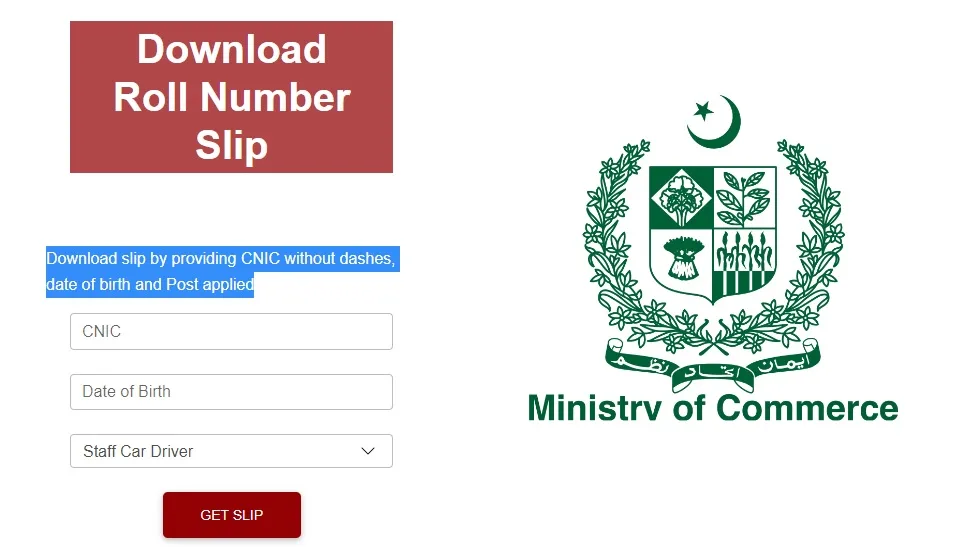
Important Points to Remember
- Double-check Your Information: Make sure you enter your CNIC and date of birth correctly to avoid any errors in generating your roll number slip.
- Keep Multiple Copies: It’s advisable to print multiple copies of your roll number slip in case one gets lost or damaged.
- Follow Instructions: Read the instructions on the roll number slip carefully, including the test date, time, and venue.
- ID Verification: Bring your original CNIC and a copy of the roll number slip on the test day for verification purposes.
Contact Information
If you face any issues while downloading your roll number slip or if you have any queries, contact the Ministry of Commerce or the designated testing service. They usually provide a helpline number or an email address for candidate support.
By following these steps, you should be able to easily download your roll number slip for the Ministry of Commerce Non-Gazetted Staff Jobs 2024. Good luck with your test!